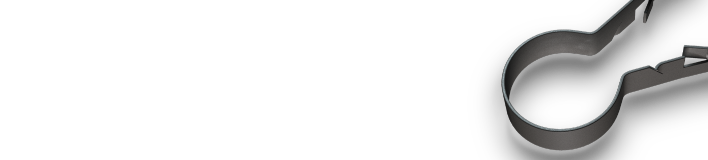After the recent government guidance on working from home and last night’s escalation to what is effectively a “Lockdown”, I have spoken with many suppliers, customers, and friends who have been daunted by the prospect of either setting up working from home or operating it successfully.
Now…we don’t want to teach anyone anything they already know but I thought it would perhaps be helpful to share some of the tools that we at LINIAN use, have used or have explored - that might help other businesses and individuals in these difficult times. We’d also love to hear from our friends in the industry. How have you adapted? What technology have you been using? Let’s all share our tips and help get through this together!
So, here’s a list of clever collaboration tools and tips that might help you get your team working remotely and allow the UK to beat Coronavirus:
Zoom
Video and Voice Conference calling platform that allows multiple users on a single call. It's also possible to share your screen to show others what you are working on. Perfect for those “round table” discussions that normally take place in a meeting room or around someone’s desk. We’ve been using this for daily check-ins with the team. The fact that you can see each other and still share the normal workplace banter and anecdotes makes it feel that life is still a little “normal”. We are strict with our structured call routines, but colleagues still make time to speak to each other out with these scheduled update calls keeping morale and communication flowing.
Houseparty
We are even going ahead with our ‘staff night out’ on Friday with a drink via the Houseparty app. It’s like Zoom as multiple users can take part in video calls, but it also has built-in quizzes and games, and the focus is on having fun together. Perfect for that ‘staff night in’.
Microsoft Office
Microsoft Office Package – The Outlook, Word, Powerpoint and Excel functions of this are used daily by nearly every business. In these difficult times remember as part of your Office 365 package you will also have access to Microsoft’s Sharepoint, a secure web-based platform (similar to Google Drive) where you can create a “site” for your company and invite your team to share news, store documents and collaborate better. The team can remotely access documents, so it’s very useful when staff are working from home.
Slack
Slack – A workplace communication platform that integrates with the other software platforms you use every day like the ones above. Uses a social media style # Hashtag system to group conversations and information.
Many of us use WhatsApp day today and many businesses use WhatsApp Groups for a whole range of communications. You can have WhatsApp open on your PC or laptop browser making it easier to manage when working. Just follow the instruction on the WhatsApp web link. All you need is your phone and laptop connected to the internet (it doesn’t have to be the same wi-fi network. E.g. you phone could be on a mobile data connection if necessary). The great thing about most of these technology platforms is that they are good at guiding you through the steps to install and use them.
Monday.com
Monday.com – An online resource planner that’s easy to use and understand. Its’ easy Excel-based format is based on utilising “work boards” with tasks placed on relevant boards that can be assigned deadline, priorities and progress columns among many others. When a task is completed the assignee can change the status and notify the assigner. Great for Senior Management looking to keep up with the team’s workload without being on top of them constantly!
Headspace
Importantly, with all this technology just like anything else if we have too much of it it’s not good for us. Working from home there can be a tendency to overdo it, not switch off. Office burnout isn’t contained to the office and so the most important part of all of this is to LOOK AFTER YOUR MENTAL HEALTH. Regular breaks away from your screen, exercise….the laptop will still be there when you get back BUT we have some tech for that too https://www.headspace.com/ 😊
So, there you have it, some of the tools we have been using at LINIAN. Tell us though, what have we missed? What tips have you been using to help you through this? Let us know in the comments.
Take care and stay safe.
Ian Arbuckle
MD - LINIAN